Microsoft Word NEW!
This program is currently unavailable. Click here to view all of our current programs.
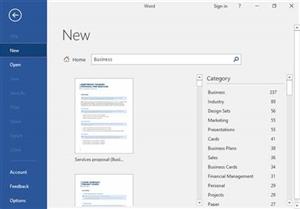
In Microsoft Word you will create, edit, format, and print Microsoft Word documents, then move on to advanced formatting, using Word drawing tools. Create and manage tables, and work with column layouts. If time allows, you will also learn more advanced techniques such as working with tables of contents, footnotes, and endnotes, adding comments, tracking changes, comparing, and combining documents, creating envelopes and labels using Mail Merge, and protecting documents.
Instructor: Annette Perrotta
About Our Instructor:
Annette S. Perrotta holds a Computer Science Degree at Dean College in Franklin, MA and has a passion for teaching computer classes. She has been working in the computer field for over 20 years; the last position was as an information technology manager. But for the past few years, she has been teaching computers at the Billerica Senior Center which she enjoys immensely. She has extensive knowledge of computers and her focus is to help people to know how to use computers. Annette enjoys educating her students and helping them to not be afraid of computers. Annette is involved with the Billerica Garden Club as treasurer, The Friends of the Council on Aging in Billerica as recording secretary and also helps to coordinate the Billerica Health & Wellness Fair. She currently has her own computer consulting business. When she is not working on her business she loves gardening, crafts like xstitch, sewing, knitting and oil painting and taking care of her mother who is 98.